What is Online Business and How Set Up Google My Business
What is online business and how set up google my business
What is online my business ?Online business refers to any type of business activity that is conducted over the internet. This includes selling products or services through an online store or platform, offering consulting or professional services through a website, or conducting business transactions through online communication and collaboration tools. Online business can be conducted by individuals or organizations of any size, and it can involve a wide range of industries and sectors. Some examples of online businesses include e-commerce stores, digital marketing agencies, online tutoring services, and software as a service (SaaS) companies. The internet has made it possible for businesses to reach and serve customers around the world, and has also created new opportunities for entrepreneurship and innovation.
How to list my business in online ?
There are several steps you can take to list your business online:
1. Set up a website for your business: This will be the primary online presence for your business and will allow customers to learn more about your products or services, contact you, and make purchases. You can create a website using a website builder or by hiring a web developer.
2. Create social media accounts: Many businesses use social media platforms such as Facebook, Instagram, and Twitter to connect with customers and promote their products or services.
3. List your business on online directories: There are many online directories that allow businesses to create a listing and provide information about their products or services. Examples include Google My Business, Yelp, and Yellow Pages.
4. Consider using online marketplaces: Online marketplaces such as Amazon, eBay, and Google allow businesses to sell their products to a large audience of potential customers.
5. Optimize your online presence for search engines: To help customers find your business online, it's important to optimize your website and online profiles for search engines by using relevant keywords and phrases in your content.
6. Use online advertising: Online advertising platforms such as Google Ads and Facebook Ads allow businesses to target specific audiences and increase visibility for their products or services.
By following these steps, you can effectively list your business online and reach a wider audience of potential customers.
What is Google My business ?
Google My Business is a free tool offered by Google that allows businesses to manage their online presence across Google, including in search results and on Google Maps. By setting up and verifying a Google My Business listing, businesses can provide information such as their location, hours of operation, contact details, and services or products offered. This information is then used by Google to display relevant business information to users who search for the business on Google or Google Maps.In addition to providing basic business information, Google My Business also allows businesses to post updates, such as promotional offers or new products, and to respond to reviews from customers. By maintaining an active and accurate Google My Business listing, businesses can improve their visibility and reach in search results and on Google Maps, and can also better connect with potential customers.
Is Google for my business helps to grow my business ?
Yes, Google My Business can be a helpful tool for growing your business by improving your online visibility and reach. By setting up and maintaining an accurate and active listing on Google My Business, you can increase the chances that your business will appear in search results and on Google Maps when potential customers are searching for businesses like yours. This can help to drive traffic to your website and potentially increase sales.
In addition, Google My Business allows you to post updates about your business, such as promotional offers or new products, which can help to engage and attract potential customers. You can also use Google My Business to respond to customer reviews, which can help to improve your reputation and build trust with potential customers.
Overall, while Google My Business is just one aspect of a comprehensive online marketing strategy, it can be a useful tool for growing your business and reaching new customers online.
What are the information that i need to log in to goggle my business ?
To log in to Google My Business, you will need to have a Google account and be signed in to that account. If you don't have a Google account, you can create one by going to the Google Account sign-up page (https://accounts.google.com/SignUp) and following the prompts to create an account. You will need to provide some basic information, such as your name, email address, and a password.
If you already have a Google account, you can sign in to Google My Business by going to the Google My Business website (https://www.google.com/business/) and clicking the "Sign In" button in the top right corner of the page. You will be prompted to enter your email address and password to sign in to your Google account.
If you don't have a Google My Business account yet and want to create one, you will need to provide some additional information about your business, such as your business name, address, and category, as well as verify your business ownership. You can do this by clicking the "Start now" button on the Google My Business homepage and following the prompts to set up your account.
How log in to Google my business ?
To log in to Google My Business, follow these steps:
1. Go to the Google My Business website (https://www.google.com/business/)
2. Click the "Sign In" button in the top right corner of the page.
3. If you are already signed in to a Google account, you will be taken directly to the Google My Business dashboard. If you are not signed in, you will be prompted to enter your email address and password to sign in to your Google account.
4. Once you are signed in, you will be taken to the Google My Business dashboard, where you can manage your business listing and online presence.
If you don't have a Google My Business account yet, you can create one by clicking the "Start now" button on the Google My Business homepage and following the prompts to set up your account. You will need to provide some basic information about your business, such as your business name, address, and category, as well as verify your business ownership. Once you have completed these steps, you will be able to log in to your Google My Business account and manage your business listing.
How to verify my business log in google my business
To verify your business on Google My Business, you will need to follow these steps:
1. Go to the Google My Business website (https://www.google.com/business/) and sign in to your Google account.
2. Click the "Start now" button to create a new Google My Business listing.
3. Enter your business name and address. If your business has a physical location that customers can visit, you will need to enter the full address. If your business is service-based or operates remotely, you can enter a service area instead of a specific address.
4. Select a category for your business and add any additional details, such as your business hours and contact information.
5. Click the "Continue" button to proceed to the verification step.
6. Google will provide you with a verification method based on your business type and location. Common verification methods include phone, email, and postcard. Follow the prompts to complete the verification process.
7. Once you have successfully verified your business, you will be able to access and manage your Google My Business listing.
It's important to verify your business on Google My Business to ensure that the information about your business is accurate and up-to-date, and to make it easier for potential customers to find and connect with your business online.
How to visit people in my business google
If you want to see the people who have visited your business on Google, you can use the "Insights" feature in Google My Business to see data about your business's online presence and performance. To access this feature:
1. Go to the Google My Business website (https://www.google.com/business/) and sign in to your account.
2. Click on the business you want to view insights for.
3. In the left-hand menu, click "Insights".
4. Under the "Visits" section, you will see data on the number of visits to your business's Google listing and website. You can view this data over different time periods by using the drop-down menu at the top of the page.
Keep in mind that the "Insights" feature only provides data on visits to your business's Google listing and website, and does not provide information about in-person visits to your physical location. It is also worth noting that the data provided by Google My Business is an estimate and may not be completely accurate.

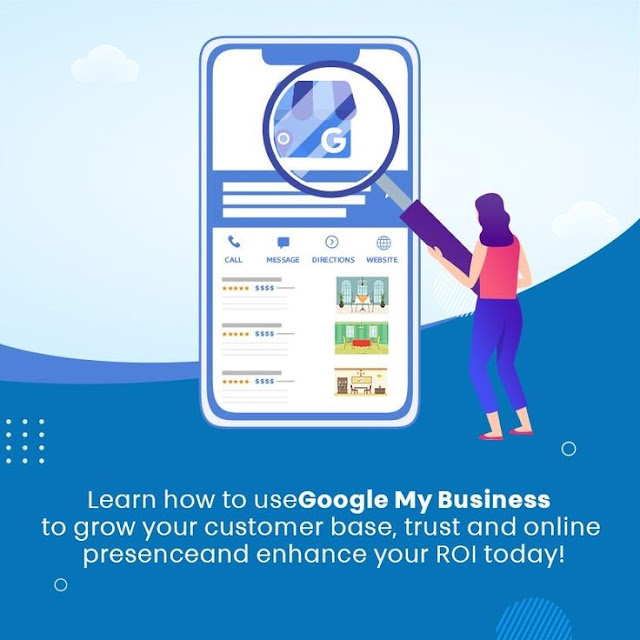

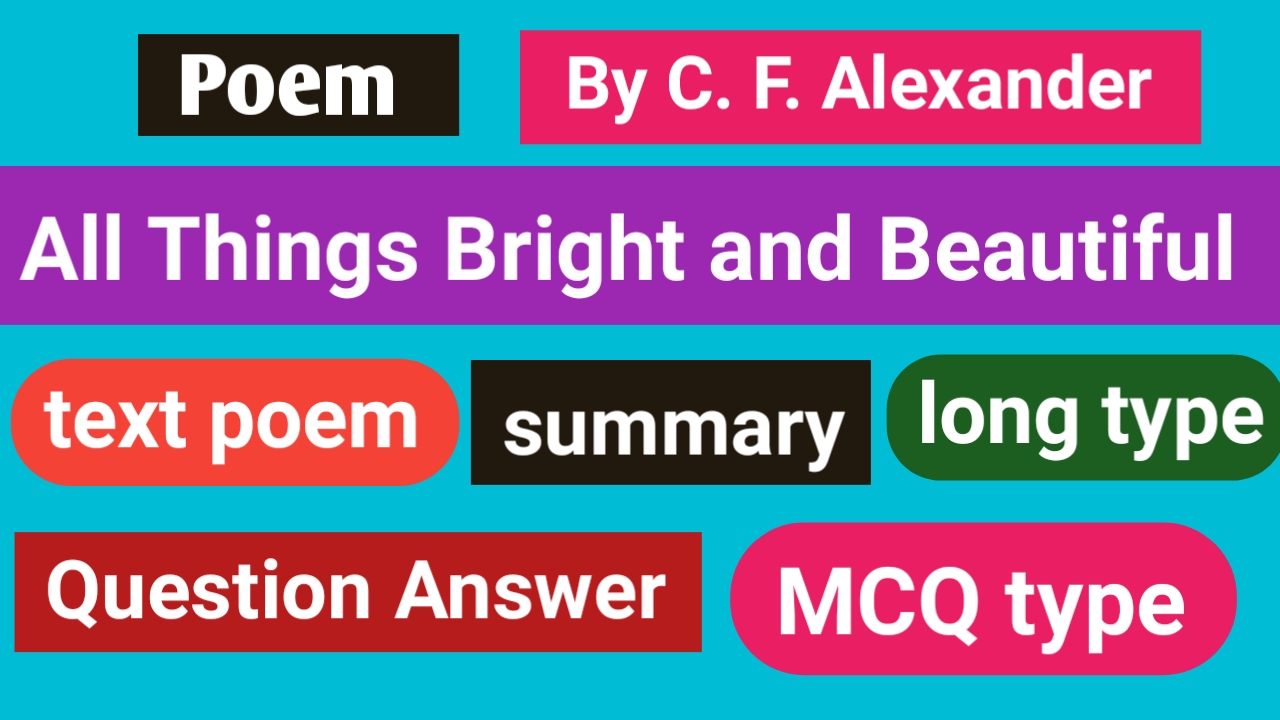
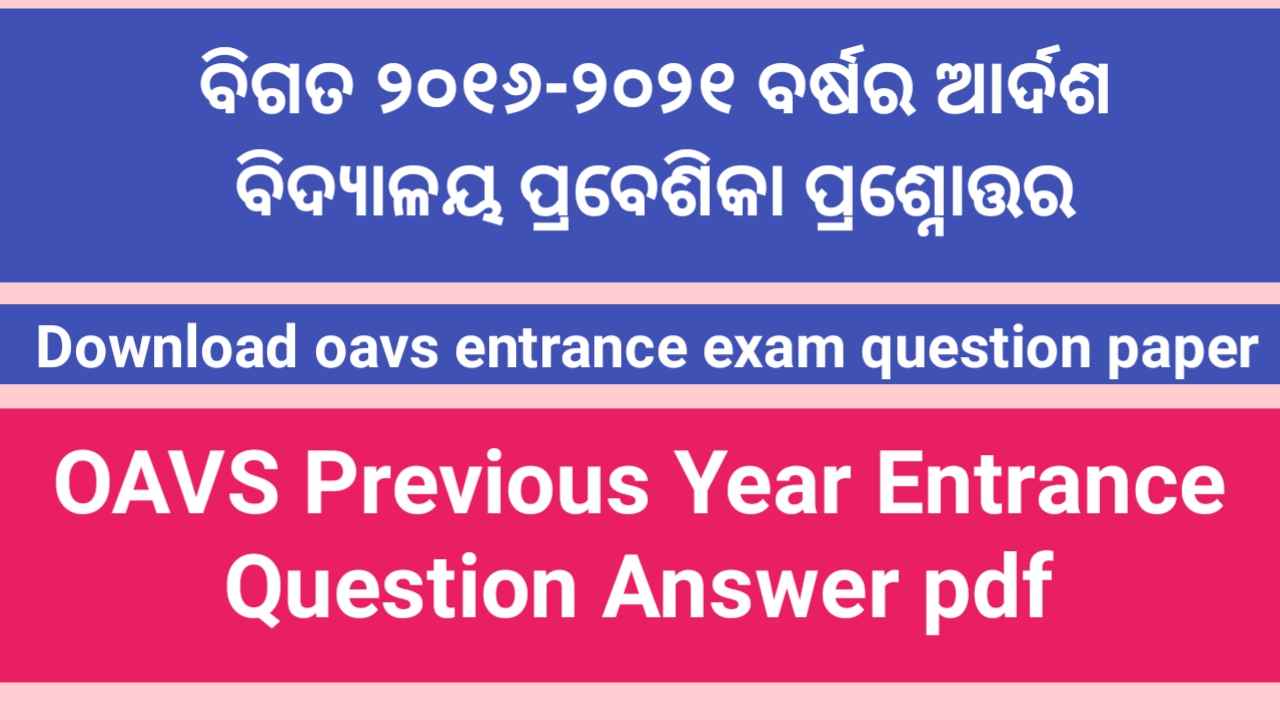
Comments
Post a Comment